1. Remove opening & closing credits from the movie. Tool: DVDShrink
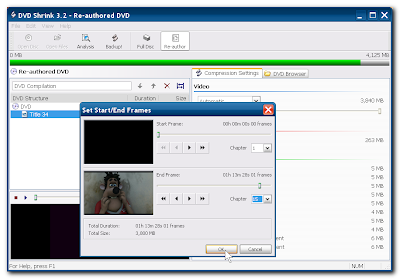
2. Extract subtitles from the movie and covert them to .ssa format. Tool: subrip
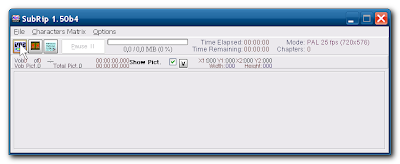
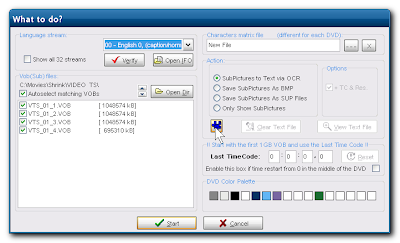
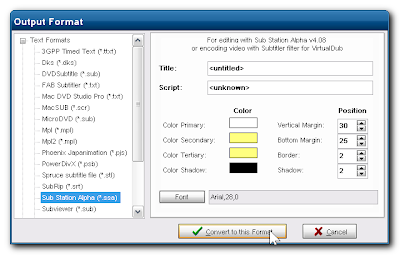
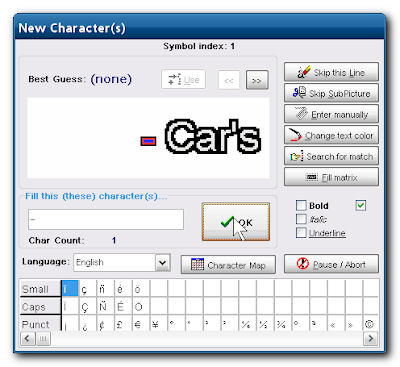
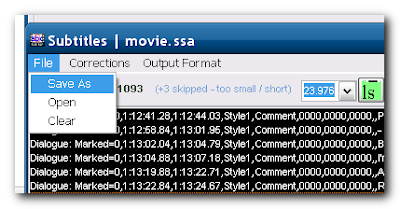
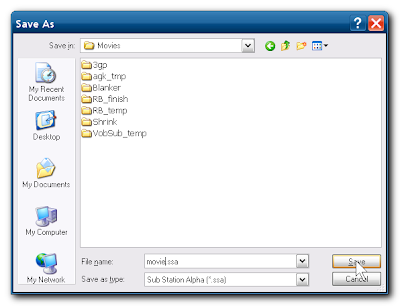
3. Convert video to .avi with embedded subtitles. Tool: autogk
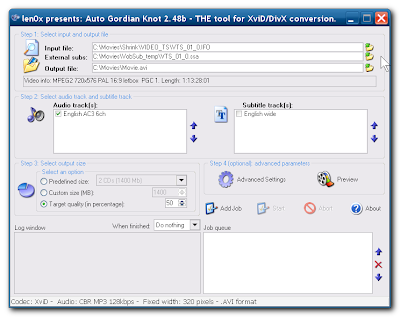
To get the "External subs" field press CTRL+F8
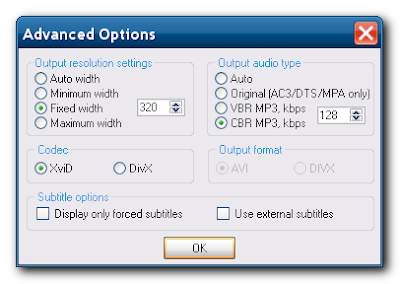
In the main windows, click "Add Job" and then "Start"
4. Convert .avi to .3gp. Tool: ffmpeg.exe
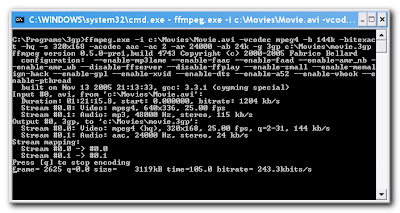
>ffmpeg.exe -i c:\Movies\Movie.avi -vcodec mpeg4 -b 144k -bitexact
-hq -acodec aac -ac 2 -ar 24000 -ab 24k -f 3gp c:\Movies\movie.3gp
5. Final product:

1 comment:
Great blog. Keep posting
by
Tamil 3gp video songs download
Post a Comment