Make 2 folders, "c:\movies" (where all movie related files will be), and "c:\programs", where we'll put some programs.
Now download the following:
- virtualdub and extract the files into "c:\programs\virtualdub"
- MPEG2 plugin for virtualdub and extract MPEG2.vdplugin into "c:\programs\virtualdub\plugins"
- AC3 plugin for wirtualdub and extract AC3.vdplugin into "c:\programs\virtualdub\plugins"
- ffmpeg and extract it to "c:\programs\ffmpeg"
- avisynth and install it
- optional: DVDDecrypter and install it
- vobsub and install it. Choose custom install and check the settings like in the picture below:
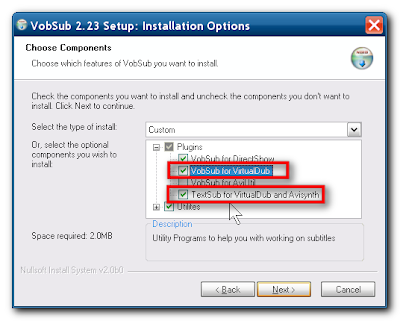
If you'll ge a prompt about virtualdub install folder, choose/type "c:\programs\virtualdub"
- now make a text file c:\movies\movie.avs, with the following content:
AVISource("C:\Movies\movie.avi")
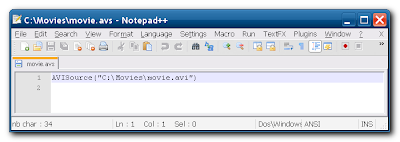
Just one more thing to do: run "c:\programs\virtualdub\auxsetup.exe", click "Install handler" and "OK".
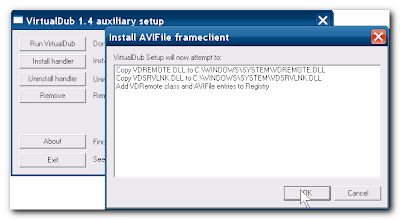
No comments:
Post a Comment